Create a flip ebook based on various PDFs?
Can I merge all PDFs to one, rather than make a flip book from a PDF file?
Of course you can. In Flip Office Professionalsoftware, Batch convert feature supported in this program for you to quickly convert multiple PDFs into flipbook in minutes. You can use this feature to batch convert many PDFs into flip ebooks, or merge all PDFs to one.
All you need to do is:
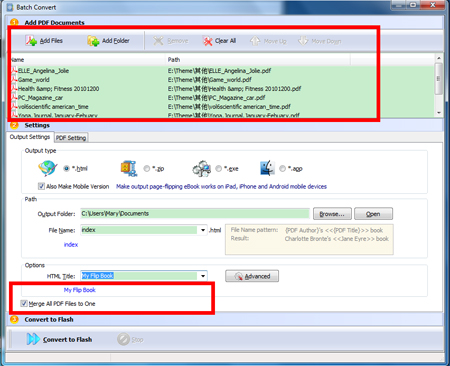 |
2. PDF Setting: you can define page range to import, add text or image watermark, or check PDF bookmark, links option in this panel;
3. Output Setting: choose online or offline output format, edit folder name, file name, even define Web page info in Advanced settings;
4. Then select the option of "Merge All PDF Files to One" to converting.