How can I change the search result font and font color of flipbook to get a cool present?
I want create a searchable flipping, and I can change the search result to accommodate the whole flipping book style, how can I to do this?
Flip Office Pro provide font function that allows you to change the search result font style and font color. Here are some easy steps and illustration:
1. Launch Flip Office Pro program, and then import Office document from your computer;
2. Turn to the "Design Setting" drop-down list, go ahead to the group "search" - Design Setting ->Flash Display Settings -> Font -> Search;
3. Access to the option "Search", and then you can design search result between Search Result Font Color" and "Search Result Font". You can change them to your favorite ones.
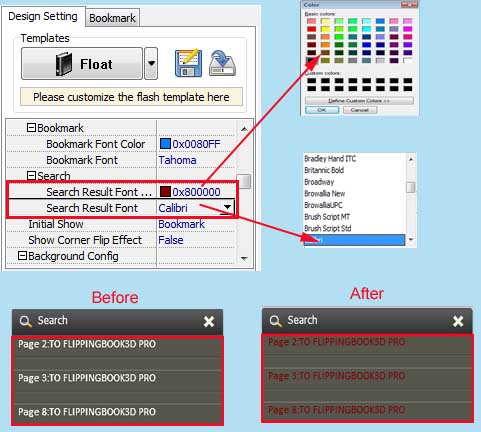 |