How can I copy the added multi-media object to anther page?
I have inserted a You Tube file in flipping page, and I want add the same object to another page without redesign, can I just copy the object and paste it to the page where I want to add? If I can, please show me how to do that, thank you!
Yes, you can use Flip Office Pro copy the added objects and paste to anther page. To know how to do that, please follow the below steps:
Step1: Click Edit Pages button to enter into Flip Page Editor interface;
Step2. Choose the object you want copy and then click "Copy/Apply the selected objects to other pages" button to enter into "Page Ranges" option;
Step3. Select the page which you want to add objects, and then click "Ok" button.
Step4. Save the settings and exit.
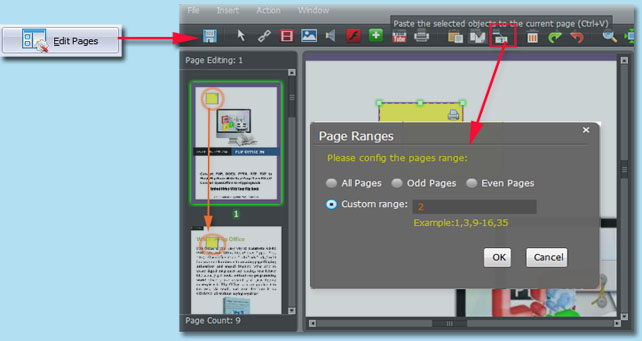 |