How can I embed the book on my website?
Embedding a book on your own web page is an easy job for Flip PDF.
Here we will show you two methods of how to embed a book on your own web page easily and quickly.
Method 1
Step 1: Log in to your account.
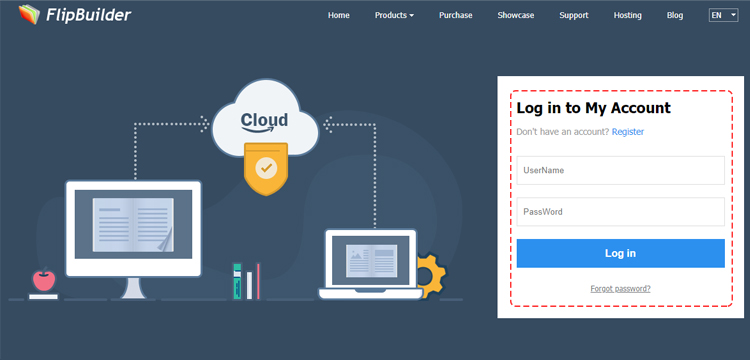
Step 2: Choose a book that you want to embed and click the "Embed" icon.
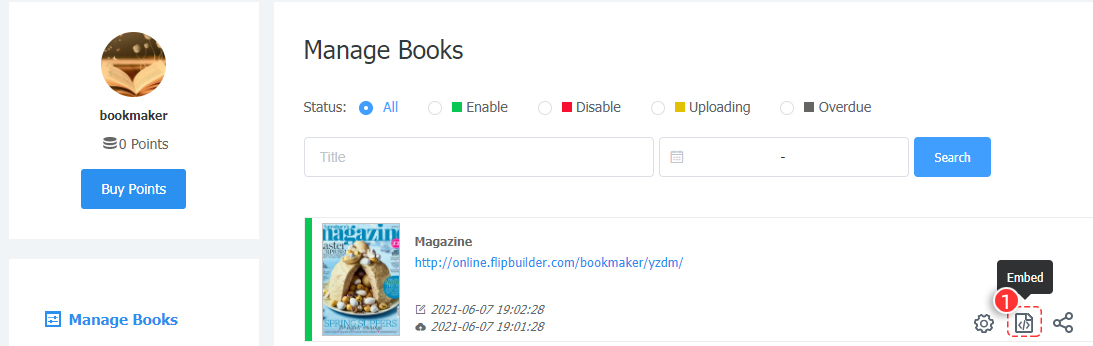
Step 3: Copy the embed code and paste it into your HTML file.

Method 2
Step 1: Upload from Program
Click "Cloud Service"in Flip PDF Plus -> Customize title and description -> Click "Upload".

Step 2: Upload
Click the "Embed to Website" button.

Step 3: Copy and paste embed code.
Copy the embedded code -> Paste on your web page.


