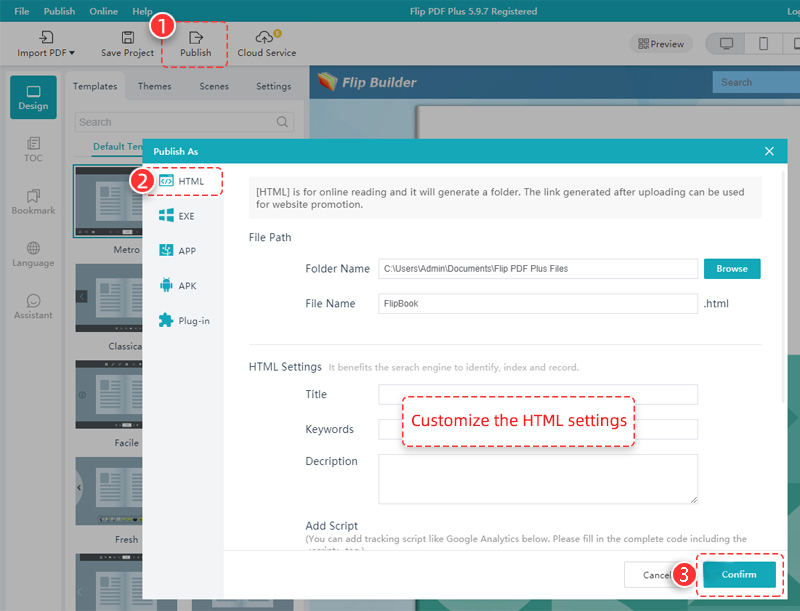How can I view the flipbooks offline on Andriod phones, iPhones, Andriod tablets, and iPad?
We have listed two methods for you to view the flipbooks offline. Please choose the corresponding method according to your reading device.
Method1:
If you want to read the flipbooks offline on Andriod phones or tablets, please click "Publish" >"APK".
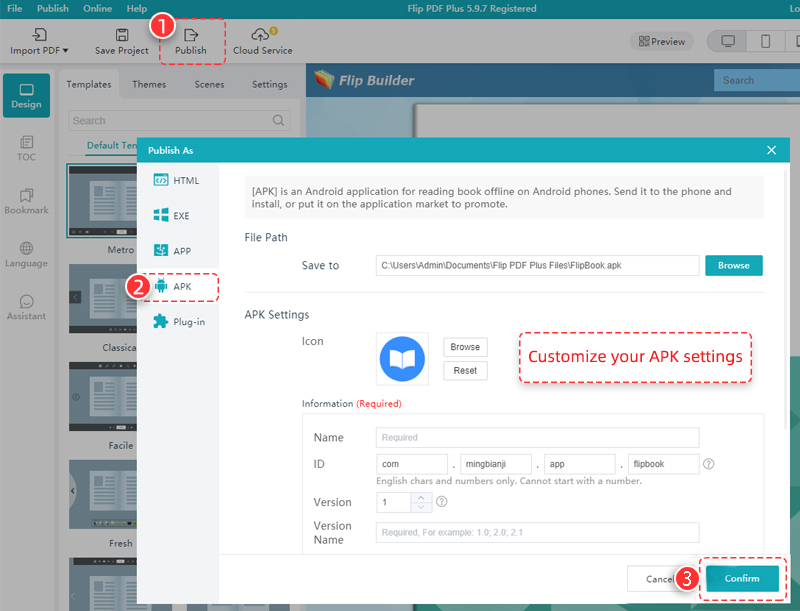
Method 2:
If you want to read the flipbooks offline on iPhones or iPad, please follow the steps below:
Step 1: Click "Publish" >click "HTML".