How do I add link on flipping page to my page turning ebook?
I want create some online flipping brochures to be distributed to customers, and hope to add a link button on page to lead customer to appointed website, how can I to do that?
To add link on your flipping page, you can use the "Edit Pages" feature of Flip Office Pro. Easy as below show:
1. Import Office document to Flip Office Pro program;
2. Click "Edit Pages" button
3. Choose "Add link" option and adhere to the page area where you want to add link;
 |
4. Click "Action Options" to enter "Action Options" interface and then define the settings. You can select an event that fires the related action; select "open a link" action type; set link proportions: color, size and define hint for the link, and then click Ok to save the option settings;
5. Click "File" menu and choose "Save and Exit", and then you can create you wanted flipbook with link on flipping page.
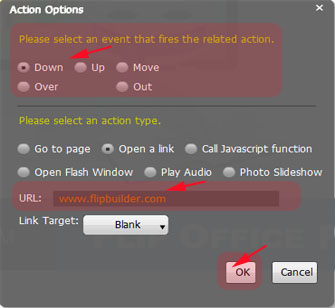 |