How do you make the flash video animation or sound only work when open the page?
If I insert a flash video into my flipbook, for example in page 3, the action of the flash completes before I get to page 3 once it is published, how do you make the flash video animation only work when you open the page it resides on?
When use Flip PDF Professional to play Flash on pages, if you want to make your flash video animation or sound only work when open the page where you inserted the flash file, you can implement two API in your Flash source code(*.fla or as3 project):
function onPageViewed():void
function onPageOffView():void
The "function onPageViewed ():void" will be called when you enter the page which you had inserted SWF file. You could do anything there, such as replay video animation, re-pop-up window, replay the sound, etc..
The "function onPageOffView():void" will be called when the flipbook turn over to the other pages, you could stop the sound, video, animation in this method.
In the first frame of the scene, just add the function code as below images show:
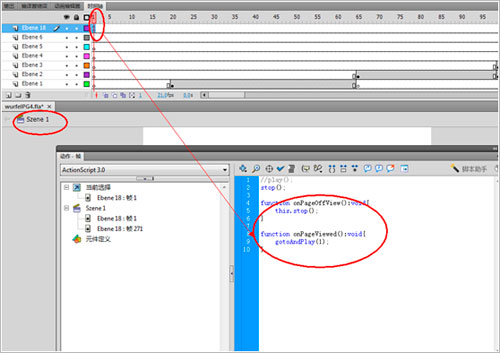 |
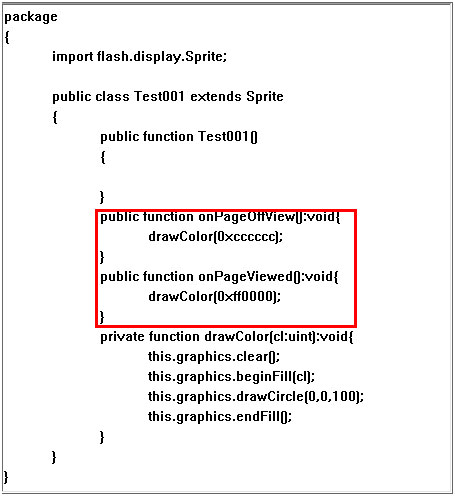 |