Want print current page or any page of flipbook?
I receive a letter from reader that they want print some particular pages of flipbook, but they don’t know how to do that. Do you have any suggestion?
Flip Office provide flexible print option for you and your readers to print out the page of flipbook. You can your readers can choose to print all flipbook page, print current page or define print page range. Below are some tips.
Before setting print page, you should make sure your published flipbook is printable. (How to make your flipbook is printable?)
Step 1: Click "Print" button to enter inter print interface;
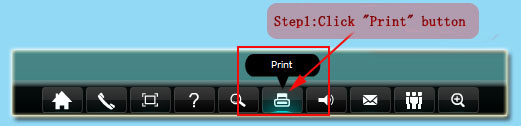 |
Step 2: Select page print mode among the "Print All Pages", "Print Current Page" and "Print Range".
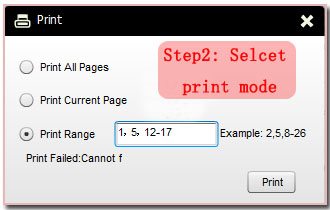 |