What should I do if links don't work after converting to page-flipping eBooks?
My PDF files have links which connected with web pages, but they don't work any longer while viewing output page-flipping eBooks, what can I do to make them work or I missed something?
There are three possible reasons if links work in PDF but don't after converting:
1. The links are not real links:
Flip PDF or Flip PDF Professional can recognize real links (which will show you a hand icon with adding a "W" mark and link address in Reader like the below image shows). If you check "Import links" option in "Import PDF" interface, the real links will be imported together with the pages;
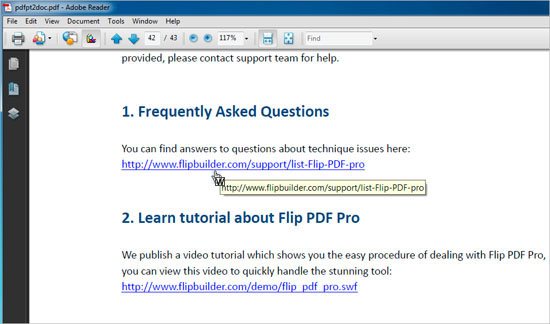 |
2. The links work in the preview Window but don't work while viewing output eBook in local computer:
If the links are real links but still won't work when view the HTML eBook in local computer, you can check the security settings of Flash Player installed in your computer, as the below image shows:
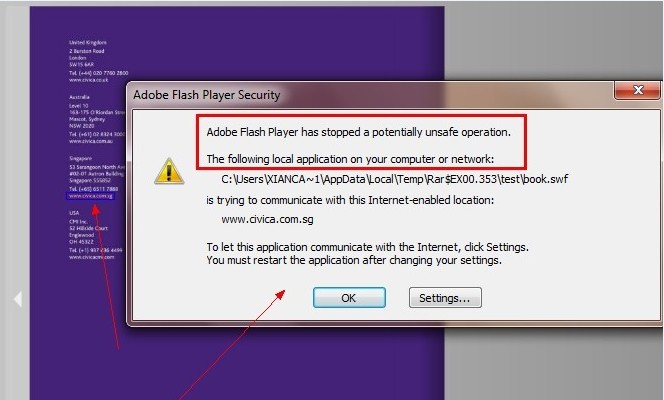 |
3. If you still can't fix your links problem, you can send your PDF file to us as reference, we will check your file and try our best to fix the problem for you. Please contact us at: [email protected] .

