Would you like to insert button to flipbook’s page to get another action?
I want insert a icon button into flash page to control some action of flipbook, like to go to page, to open a link, or play audio, etc.. Do you have any suggestion?
Yes, you can insert button to each flipping page with Flip Office Pro.
Easy steps as below show:
1. launch Flip Office Pro and import office file from your computer;
2. Click "Edit Pages" button to enter into "Flip Page Editor" interface;
3. Click "Insert -> Insert Button" or sample click "Add Button" icon to draw a insert box on the area you want to insert;
4. Define Button properties: Select an icon file (SWF, Image) for button; Customize action options.
5. Click "Convert To Flipping Book" to publish a page-flipping book with define button inserted.
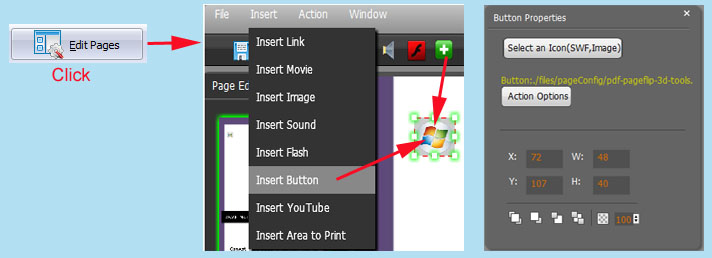 |