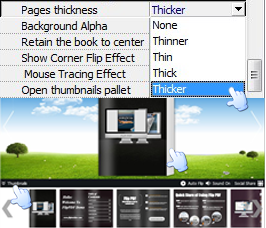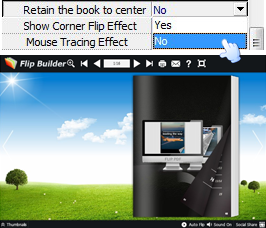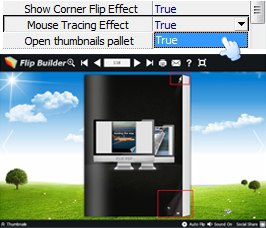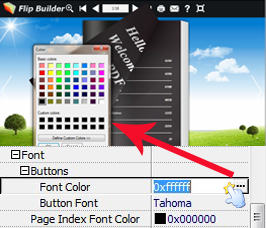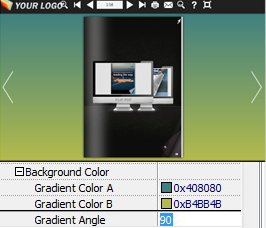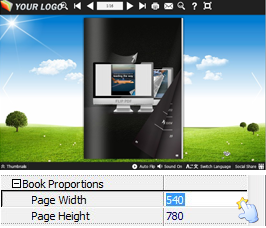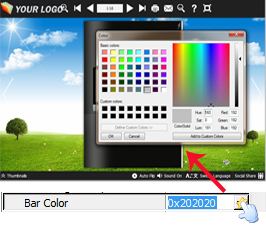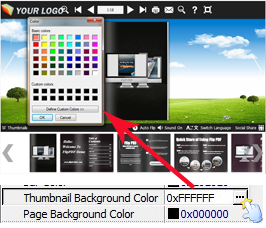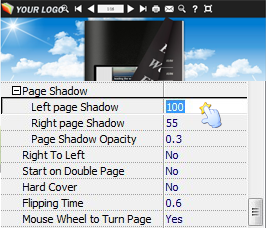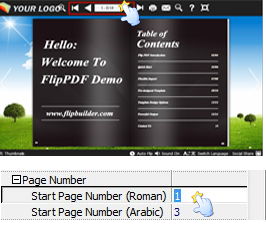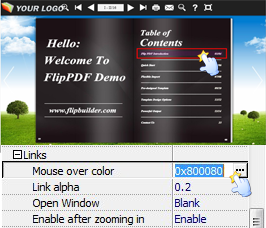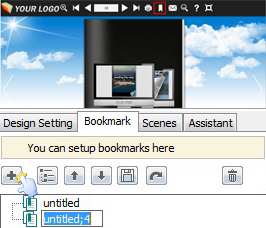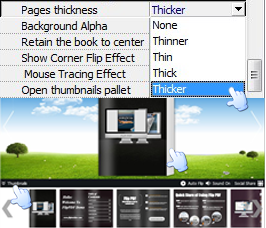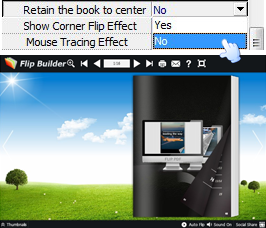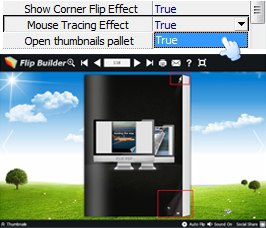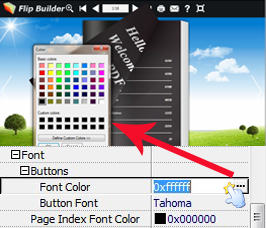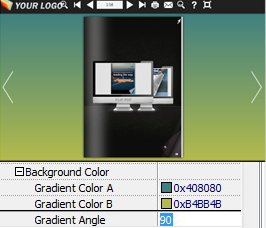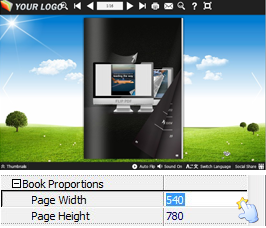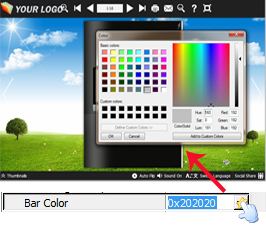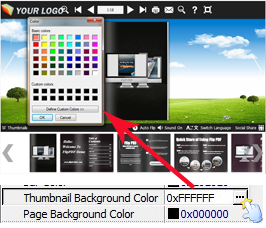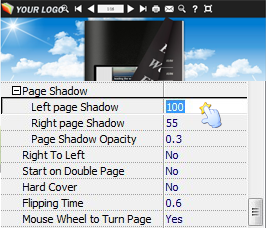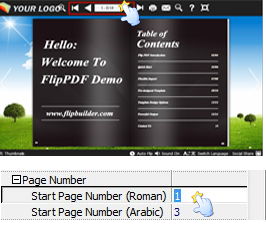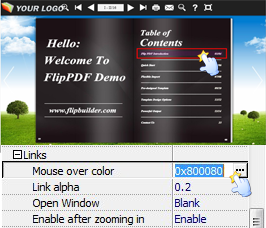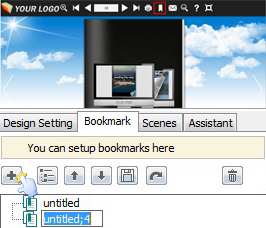Page thickness and Open thumbnails pallet
To make pages look thin, thinner, thick and thicker even none thickness effect of flip book. And you can choose to open thumbnails pallet when open the book.
Retain the book to center
To change the position of flip book, just set this options. Set no means place the book to right the side while loading it.
Show Corner Flip and Mouse tracing Effect
Select "Yes" or "No" to decide whether show corner flip effect and mouse tracing effect when users open flip book or not.
Font
Support to change Font color and font type of toolbar button tips, you can also change the color of Page index.
Background Color
Allow users to make pure or gradient color effect of background and adjust gradient angle as you want.
Book Proportions
Change the values which represent a ratio for "Page Width: Page Height", and the book size will be changed depend on your Explorer Window Size.
Background
Support insert different background image or SWF file to embellish flip book easily and adjust the position of background file to look better.
Bar Color
Enable to customize the toolbar color of flip book.
Thumbnail and Page Background Color
Allow to change thumbnail color and page background color with picking up a color from color based box.
Page Shadow
The value also takes the value of Book Proportions as reference, and the value interval of "Page Shadow Opacity" is "0~1", the larger value refers to the deeper shadow color.
Page Number
If you don't want to count in the cover page, table of contents pages into the actual page numbers, you can set "Start Page Numbering (Roman)" and "Start Page Numbering (Arabic)".
Google Analytics ID
In the HTML output format, you can add statistics by using google analytics. You can get more information about Google Analytics ID from http://www.google.com/analytics/ .
Mouse over color and alpha
If you have check "Import links" option in "Import PDF" interface, you can define links "Mouse over color", "Link alpha" (refers to the link area opacity), and "Open Window->Blank/ Self".
Minime Style
If you want to present Page-flipping eBook pages directly without showing toolbar, especially when you want to embed eBook into a small area in existing webpages, then you can use this "Minime Style"
Bookmark
You can check "Import Bookmarks" option in Import PDF interface if your PDF contains bookmarks, or you can edit bookmarks directly in the program. In Classical Template, you can even define bookmark font color, background color, position, etc.