Can I export flipping book on CD-ROM?
I want burn my created flipping book on CD and make it automatically play, can you show me the easiest way?
To burn flipping book on CD-ROM, the software of Flip Office Pro, it provide a CD output port for users easy publish their created flipping book on CD directly.
1. Click "Import Office" button to load office file from your computer;
2. Design page settings from toolbar setting to flash display settings to flash control settings;
3. Click button "Convert To Flipping Book" to enter into "Output Option" interface, and then check the box of "Burn to CD"
4. Fill the settings information like path, title and select "Make it automatically play the flipbook in CD", then click "Convert" button to publish on your computer.
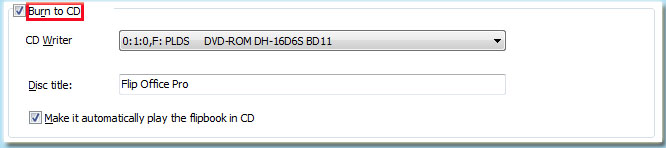 |

