How can I align the text to right or left?
I plan to make the text I entered on flip writer before align to right. But I just can’t find the button of align to right or left. How can I align the text right or left quickly?
Flip Writer supports users to align the text to right or left, center text and align text both the left and right margins. Anyway, align text can help you a lot to make the interface clear and clean. And it is not so difficult to find, they are in the middle of editor toolbar.
1.Create a new file: run Flip Writer and then create a new file and get start to enter words; 2.Select content to align: select content and move to editor toolbar find out align button in the middle; 3.Align text: pick up the button of align to left or right and click on it then the text will be aligned exactly and then continue to edit text or publish to flipping book.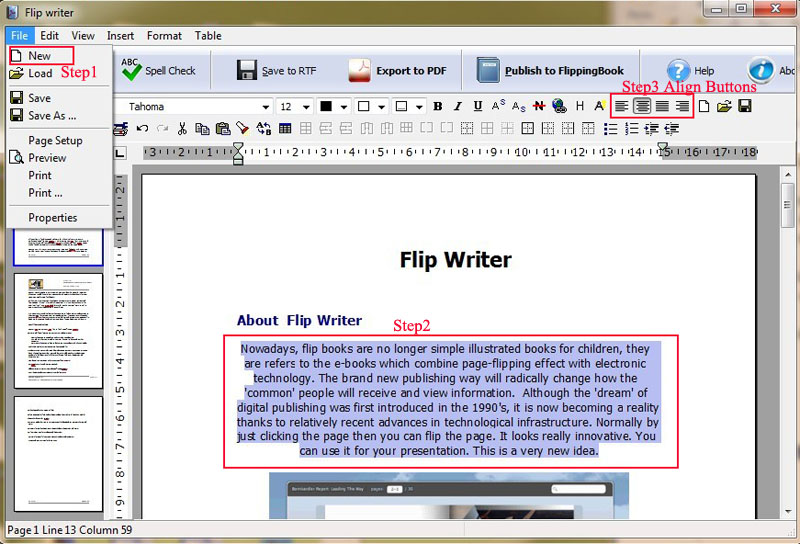 |

