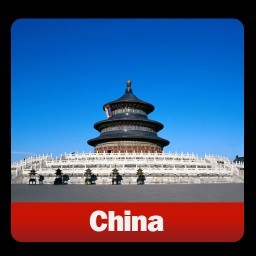Flip PDF for Android Tablet |

Make your PDF published on Android market as popular apps for readers to download and enjoy anywhere? Flip PDF for Android Tablet converts images and PDF files to realistic page flipbook apps in just a few clicks. You can easily add hyperlinks, page links, edit text, insert images, play video and music in any page of your flipbook. Deliver a unique and exciting reading experience for your Android tablet or phone users. Get it now!
For Windows XP/Vista/Win7/Win8 Need JRE or JDK
 |
 |
||||||||
|
|
||||||||
 |
Customize layout and author info for magazine app |
With Flip PDF for Android Tablet software, you can create unique layout and full info provided Android magazine apps easily. Set book cover, flip magazine from left to right or right to left, change language for tips of your book, add blog link for people to track your magazines, edit author or contact info for readers to contact you easily. Make your magazine more friendly and different. |
| Easy to embed Admob ads into magazine apps | 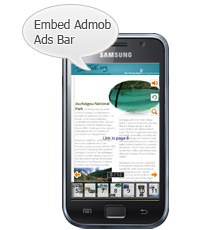 |
While building magazine apps with the Flip PDF for Android Tablet, you can easy embed Admob ads into your apps. All you need to do is just register Admob account and then embed the ID before outputting app. After readers install your app in Android devices, they can view the ads scrolling on the top area of your magazine. If you don't want to make reader feel sick about your book and just sell book content, you can choose not embed ads. |
 |
Test output apps in Android mobile phone or emulator |
After building magazine APK, you can place it in SD card and then insert SD into your
Cellphone to test directly, as long as you have mobile driver
installed on computer. Or you can test your app in
computer emulator, just view instructions in our manual directly: How to test the output apps?
|
| Easy to publish your app online |  |
If you have your own website, just upload the output book apps onto your site for people to download and install directly. Or you can publish your magazine on Android market especially so that all Android users can easy install and read in their Android devices in seconds. |
 |
One-time fee, unlimited conversion |
Once you have purchased the software, you can use the program to convert an unlimited number of PDF files to any number of page-flipping eBooks. No subscription fee, no conversion fee, not limited to a single website. |
| Free upgrade for ever |  |
Upgrades are always free. Once you have purchased the software, you can use it forever. We reserve the right to raise price for later versions, but you don't need to pay one cent for upgrading. |
With the Magazine APP created, the readers will be able to:
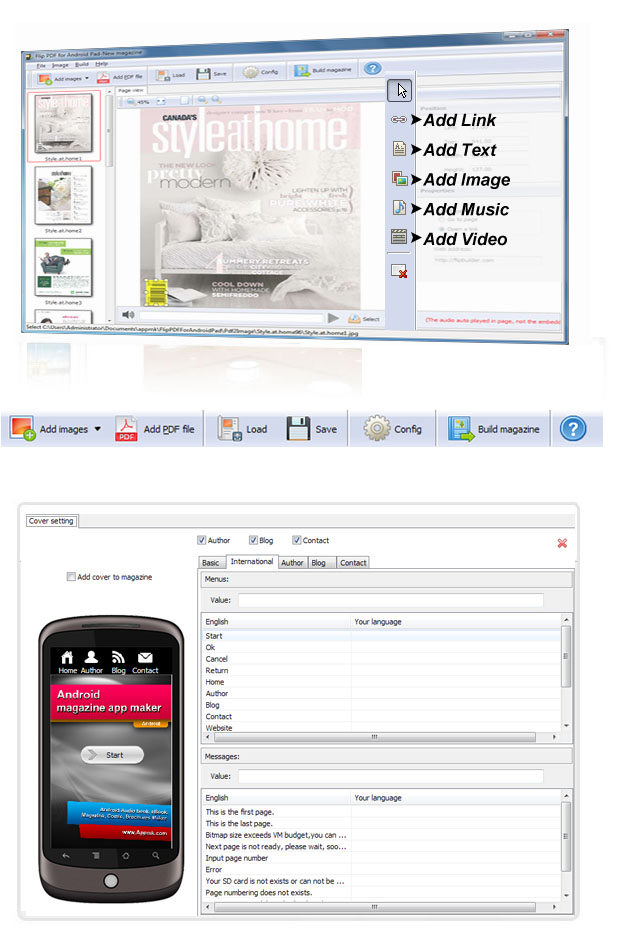
You can download the example apps with your android device from Android Market.
Or search "appmk" in Android Market to see more examples.