iSkysoft PDF Editor |
Reviews(35) |

iSkysoft PDF Editor allows you to fully control your PDF documents. You can edit PDF files as easy as a breeze by editing, deleting, inserting, cropping, rotating, extracting, splitting, combing, adding watermarks and background color. And you can easily fill out PDF forms. The powerful conversion feature lets you convert PDF to Word, Excel, PPT, Text, Image, HTML, EPUB, and more. You can also create PDF from vary of file formats including Microsoft Word, Excel, PPT, etc. Its unique OCR technology allows you to edit and convert scanned PDF documents.
Windows 10/8/7/Vista/XP
Mac OS X 10.7, 10.8, 10.9, 10.10 and 10.11 (El Capitan)
|
|
||||||
|
|
Easy-to-use PDF Editing Options |
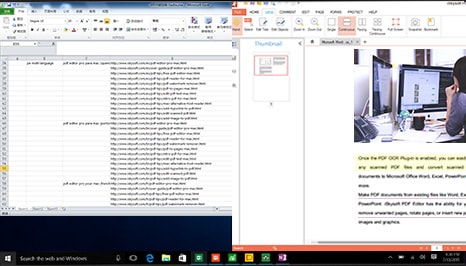 |
The intuitive interface of iSkysoft PDF Editor makes your PDF editing simply. You can freely edit, delete or add texts in PDF. And you also can fully control PDF pages by inserting, cropping, rotating, splitting, extracting or replacing PDF pages.
iSkysoft PDF Editor comes with useful markup and annotation tools, including squares, circles, free drawing tools, and more. And you can comment PDF with your text comments and sticky note. For better PDF reading, you can highlight PDF using the Text Highlight and Area Highlight button. |
 |
Secure PDF to Promise Your Document Safe |
iSkysoft PDF Editor enables you to protect your PDF files with passwords. You can set open password to avoid others opening your document. Also you can set permission password for specific functions like printing, editing, commenting or others.
What's more, you can digitally sign PDF or set multiple passwords for your PDF documents with iSkysoft PDF Editor to encrypt your PDF and make it safe. . |
Share Your PDF Publicly and Privately |
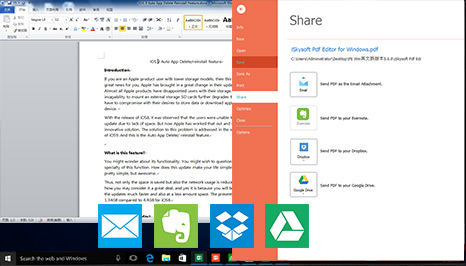 |
iSkysoft PDF Editor lets your PDF fly in 1 click by sharing PDF to Google Drive, Evernote, Dropbox and Email. You can share your PDF document fast and with maximum protection. You just need to enter your account to the above applications and start sharing. Additionally, you can print your PDF with customized settings. To make your PDF unique, you can add watermarks to PDF as well.
|