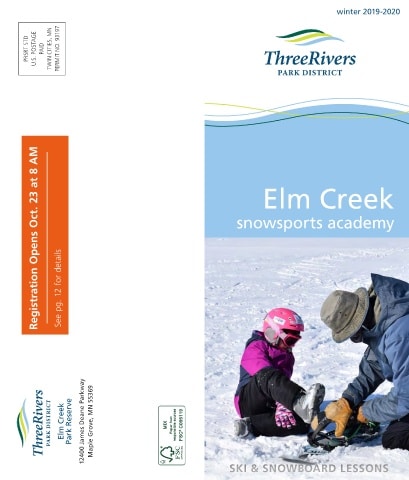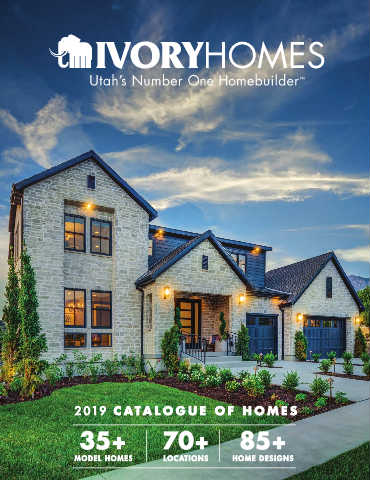Create E-catalog with Video
E-catalogs have gained popularity in line with the development of internet and smart devices. A wonderful e-catalog can increase sales, reduce costs, and deliver the right products and services to the right users and clients. Flip PDF Plus can create e-catalog with video, which can make the digital contents more vivid and informative.
- DIY top, bottom, left and right margin of your e-catalog
- Add the movies, YouTube videos, audios, Vimeo in your catalog
- Preview your settings to avoid the unnecessary mistakes3
Browse Creative Digital Catalog Examples:
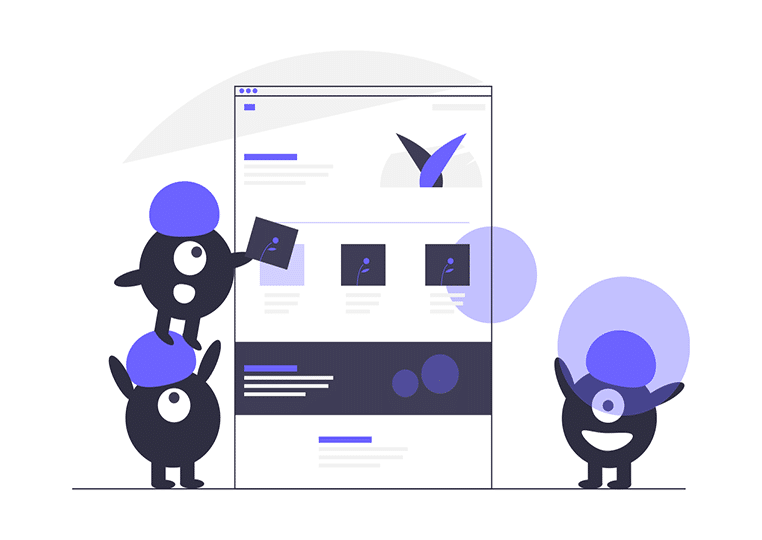
In Flip PDF Plus, once your convert your ordinary digital catalog into flip-paging e-catalog, you can DIY it in different ways. For example, you can DIY the top, bottom, left and right margin of your e-catalog to make sure that it can be read in an good-looking and comfortable way.
In addition, you can add different video formats to make your e-catalog alive, such as the movie clips, YouTube videos, audios, Vimeo and so on. What you need to do is to choose the video from the local files or insert the URL of the videos, and then you can double click to choose the video types and edit the video size including the height, width and so on.
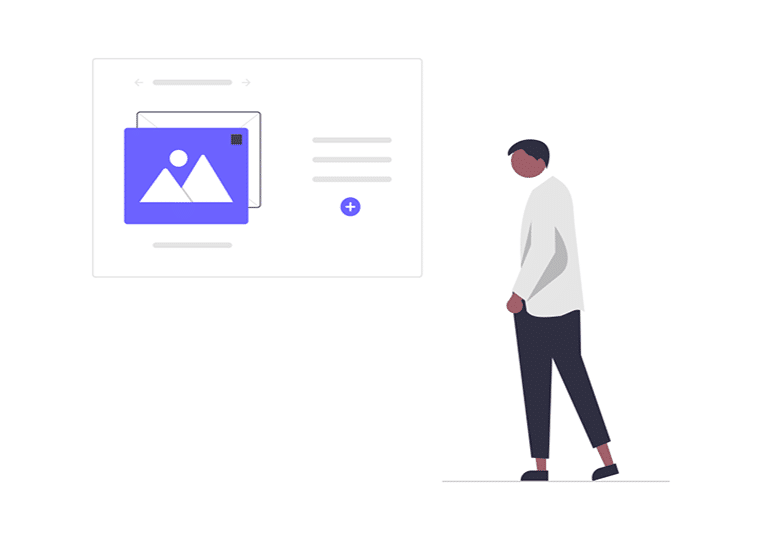
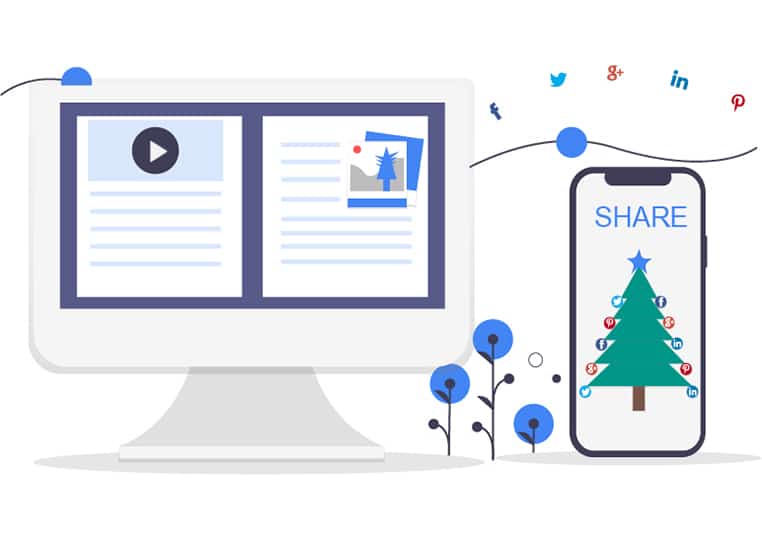
When you finish every step, you can click Apply Change to see the edited effects. Some unnecessary mistakes will be corrected before publishing, which can increase the credibility of your company and your product in front of your customers or readers.