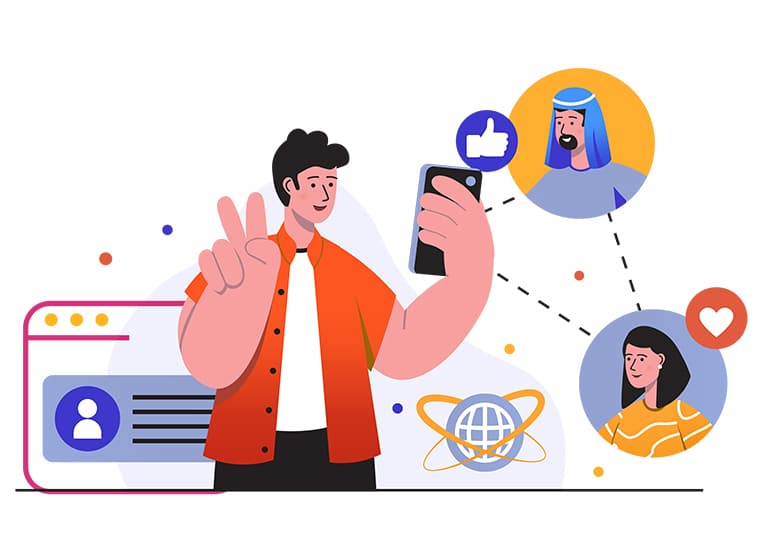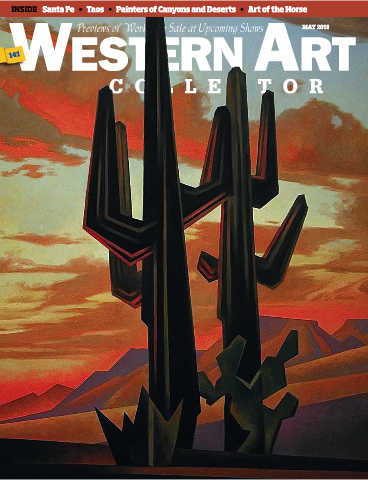Design attractive multimedia magazine
While creating the magazine, a video is more powerful than one hundred words. In common, it is impossible to insert a video while preparing the magazine content. But the interactive magazine maker Flip PDF Plus can!
- Utilize PDF magazine documents to create flipping multimedia magazine.
- Integrate with multimedia elements to make content more engaging.
- Spread interactive magazine out via multiple channels.
Browse Creative Digital Magazine Examples:
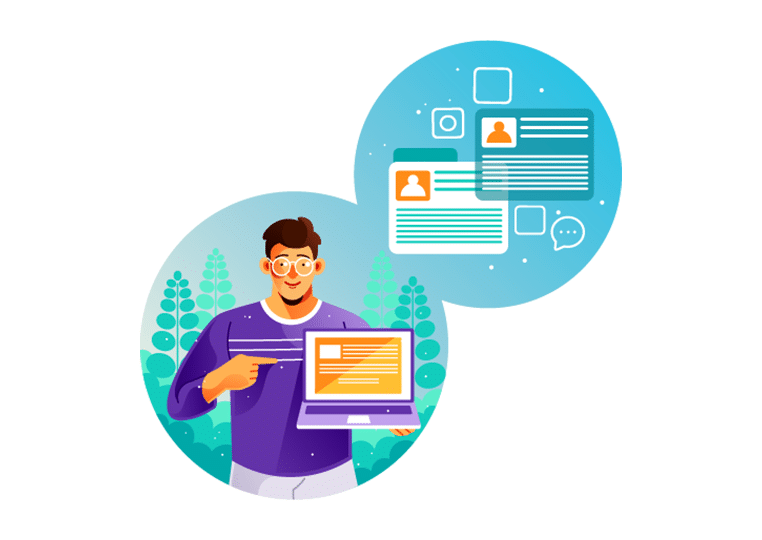
To design an elegant magazine, the first thing you should do it prepare the content. No matter what your magazine serves as, the content should be attractive. Different from the paper magazine, digital magazine could be more stunning.
Normally, the magazine content is in the format of PDF. All of the content is static. But now, you can design an interactive magazine with multimedia content. Thanks to Flip PDF Plus, everyone can convert PDF to flipping magazine in minutes. It also enables designers to add multimedia to make the content more interesting and engaging.
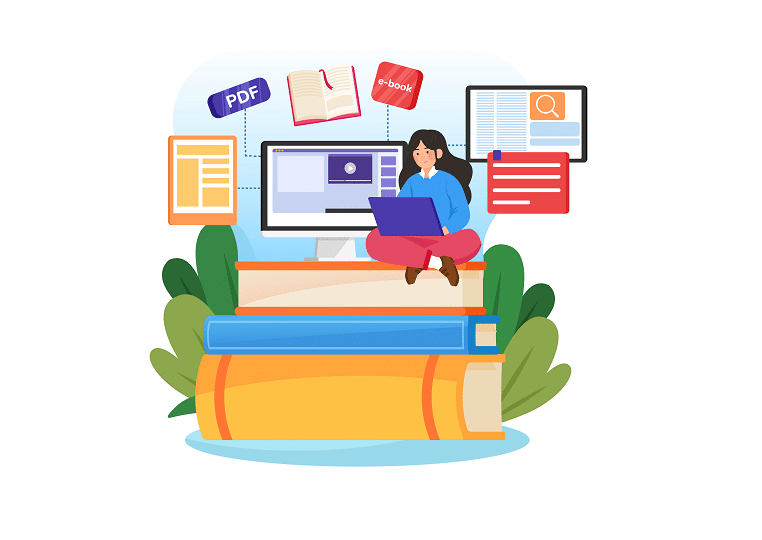
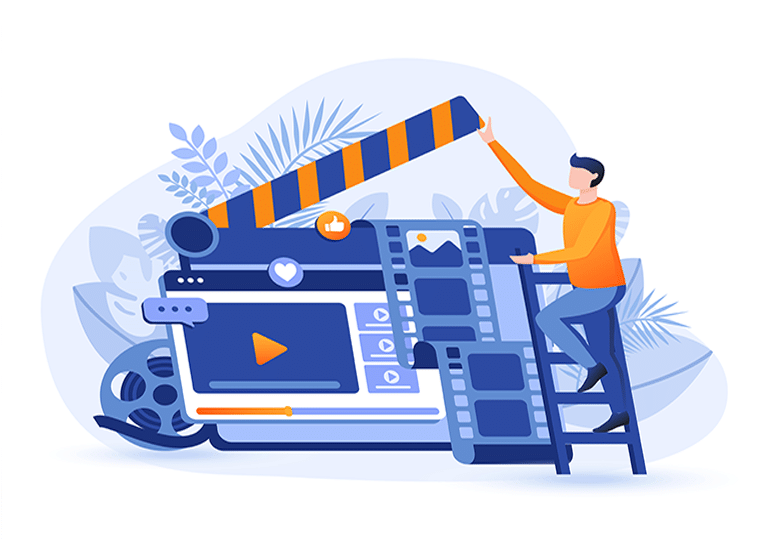
To make the content more engaging, you are able to add YouTube videos, Vimeo, sounds, and images etc to enrich the content. For the fashion magazine, you can add the animation to display different clothes style or add the buttons to buy. And for the business marketing magazine, it is better to use a video to introduce your products or company.
The digital magazine can enjoy a great large audience through the network. And the flipping digital magazine can be published as WordPress plugin, uploaded online and shared via emails. The most influential way is to spread out in the social media for that people all over the world can easily reach your digital magazine with their iPhone, iPad and other devices.